Welcome to Outfit Notes, the newsletter extension of the Note on my phone where I plan my outfits. Sign up to get monthly outfit ideas delivered to your inbox.
There’s no denying the role The RealReal has played in the rise of resale and access to consignment shopping online, but the platform is not without its faults. The site can be messy, mislabeling designers or pinning what is so obviously a skirt to the top half of a mannequin and passing it off as a shirt. (I once saw the free tote bag that comes with Réalisation Par orders on TRR for $50).
The sheer volume of items dropping (twice per day, at 10 a.m. and 7 p.m. EST) on the platform is overwhelming, to say the least, and shopping on the site has been likened to playing the slots. To that, I say: you just might not be doing it right.
I use the platform frequently, and according to my TRR member profile, I have been for over a decade. Some of the most worn pieces in my closet hail from TRR, and I often share my favorite finds from the site in the Outfit Notes subscriber chat.
Over the years, I've created a system that helps me filter out the noise that might entirely turn people off the platform. Here are all the tricks I've learned for hacking The RealReal.
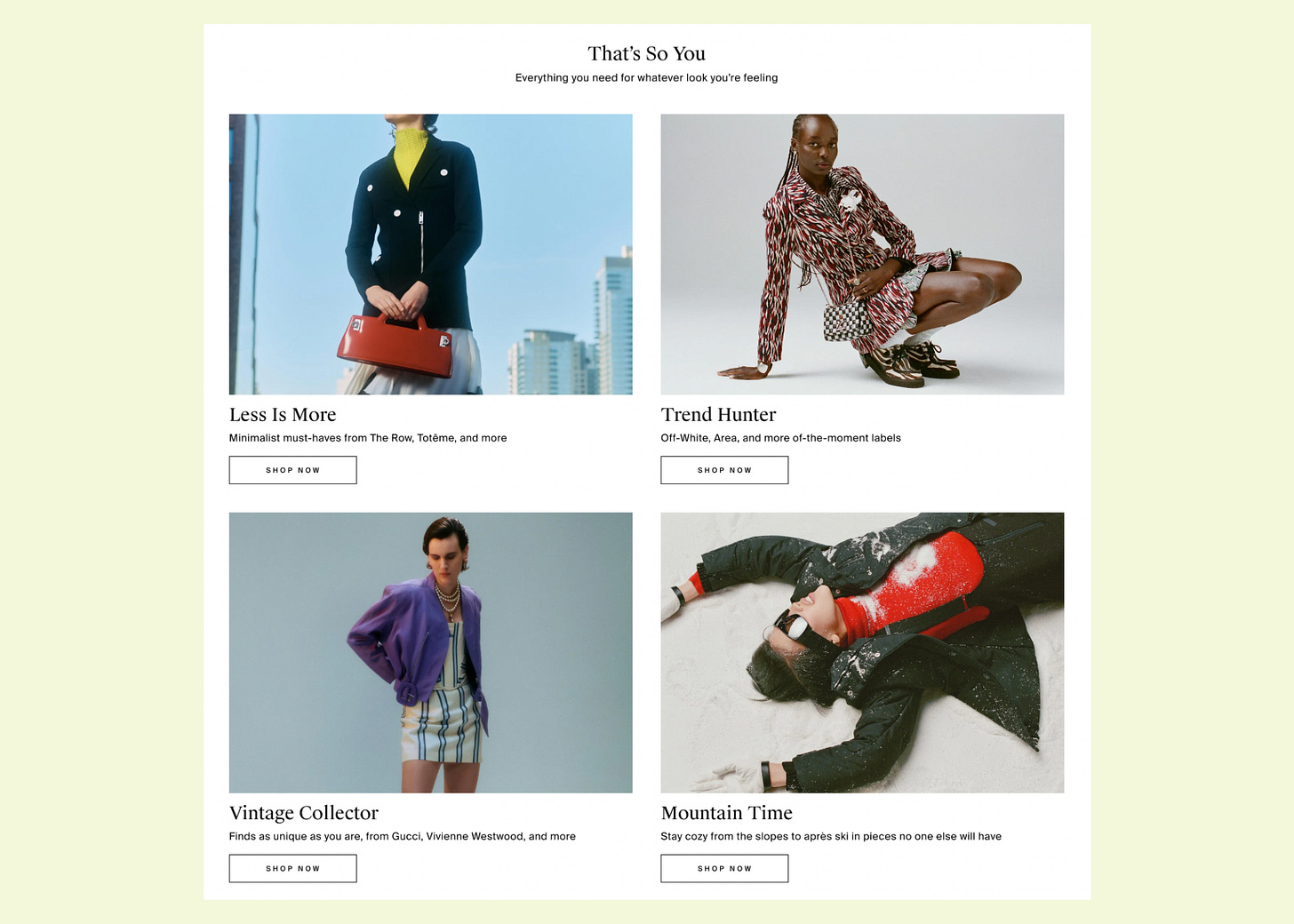
SETTING UP SAVED SEARCHES
The bedrock of any successful TRR strategy is the saved search, a personalized feed that’s populated with pieces that fit your chosen filters and automatically sifts out inventory that is irrelevant to you. I add and remove saved searches depending on what I’m on the hunt for at a given time.
As new items become available that fit your selected filters, they will populate in the appropriate saved searches on the My TRR page of the website or app, which means you’ll never have to scroll through “new arrivals” again (unless you’re a masochist!).
You can create saved searches on the My TRR page. You’ll see either a search bar (if on a desktop) or a big black button, “CREATE A SAVED SEARCH” (if on the app)—I find it easier to create them in the app. At the time of writing this, I have about 20 saved searches. Each is set up with different keywords, designers, and size filters to curate inventory that’s personalized to me. Once you set up your saved searches, you’ll find a slightly more tranquil corner of TRR.
Saved searches can be broken down into the following categories, ranging from broad to specific:
Eras (i.e., “1990s” or “2000s”)
Once I discovered TRR uses “1990s” or “2000s” in the descriptions of inventory from those respective eras, one of my most fruitful saved searches was born. A saved search focusing on an era is also an excellent way to discover designers not previously on your radar.
To create a saved search specific to an era (or eras), you’ll need to start in the search bar on any page; type in “2000s” and search.
The results will be any and all inventory with “2000s” in the description. Drill down further by selecting Refine. Then, you’ll be able to select categories where you can set your preferred sizing and any other filters that are important to you (like a price cap).
Once you have your desired filters selected, tap the black Refine button at the bottom to see your new results.
Select Save (top left) and head to My TRR to see your new saved search.
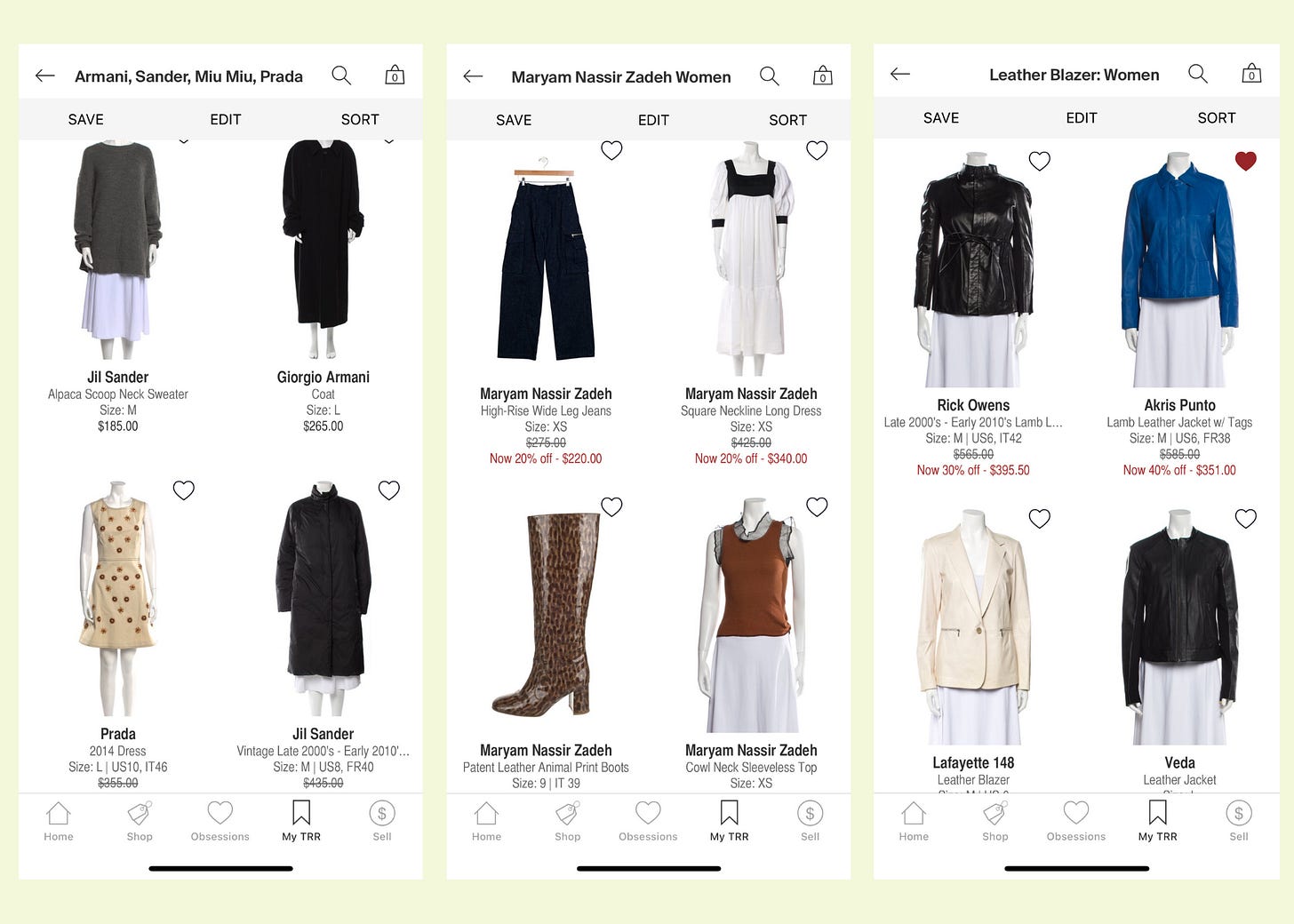
Designers (i.e., Maryam Nassir Zadeh)
Honing in on the “Designers” section in a saved search is an obvious and effective way to navigate TRR. When creating these, keep in mind you can select as many designers as you’d like when setting up each saved search feed. I tend to gravitate towards specific designers when looking for vintage (Giorgio Armani, Jil Sander, Miu Miu, Prada), so I’ve opted to group them together in one saved search that filters out irrelevant sizes—while “vintage” is one of the filters available to check on the back end of creating saved searches, I don’t trust TRR to differentiate vintage accurately and avoid selecting the filter altogether.
You can create a designer-specific saved search using the aforementioned steps or tap Create a Saved Search on the My TRR page and start checking off your desired designers, sizing, etc.
Finally, do some quick research to understand your sizing for specific designers. For example, Manolo Blahnik shoes run narrow and at least a half size small (I typically wear an 8.5 or 9 in most shoes, but check off 9, 9.5, and 10 for this saved search), the same applies to shoes by designers like Prada and Gucci.
Pieces (i.e., “leather blazer” or “cashmere sweater”)
When you’re on the hunt for a certain piece (“leather blazer”) but are not looking for one made by a specific designer (“Prada leather blazer”), you’ll want to build your saved search by focusing on the Categories filters.
I’m always interested in seeing what vintage leather blazers or jackets are listed on TRR. To do that, I checked off the “leather” filter beneath the “coats” and “jackets” categories when I created this saved search (I also selected M and L sizing, as I prefer a bit of an oversized look in this category). I leave the designer filters blank to ensure I’m being shown every leather coat or jacket in my size that hits the site.
While you can drill down even further by selecting your desired color or pattern, I’ve found that TRR does not excel in picking up on those details. It’s best to select filters the algorithm can’t possibly miss (designer, size, price cap) and suss the rest out yourself. You must meet TRR where they’re at.
UTILIZING “OBSESSIONS”
The Saved Searches to Obsessions pipeline is a critical one. I think of the Obsessions page as a holding tank for pieces I would be happy to add to my closet.
When I open TRR app, I immediately toggle over to My TRR and see what’s new in my saved searches. If I see something I like, I tap the heart above the item, which sends it to a page rather aggressively titled “Obsessions.” I—and I cannot stress this enough—am very generous with what I save to my Obsessions page. “Might Work” would be a better title for this feature. Regardless, don’t skip this step to further filter out irrelevant inventory.
Once I’ve scrolled through new items in my saved searches, I head over to Obsessions and see what I saved days, weeks, or months ago—this is a page I pull from when I’m ready to purchase (unless, of course, the One Item I’ve Been Looking For pops up in a saved search and I instinctively hit “add to cart”). Past Molly has already done the work of rummaging through the best of my saved searches, and I must respect her judgment.
Lastly, I will un-heart items in my Obsessions that no longer resonate, so the page is always filled with what I consider to be the best of TRR (to me).
FINAL STEPS TO TAKE BEFORE A PURCHASE
Once I’ve added something to my bag and TRR’s 20-minute countdown starts ticking down, I take a few final steps to ensure I’m ready to purchase.
Consider Multiples
Depending on the piece, it’s not uncommon for TRR to stock multiples of the same item on the site—this rule is more likely to apply to recently made pieces, especially trendy items from big brands like Khaite, Toteme, Simon Miller, etc.
A quick search for a Khaite cashmere sweater turned up multiples at varying price points, including a pair of purple v-neck sweaters, with one priced at $595 vs. another at $318.50. A more egregious example is three seemingly identical grey v-neck sweaters ranging from $745 to $444.50 (pictured above).
Add a Promo Code
TRR offers an always-available promo code “REAL” to grant you 20% off your order. The code works on everything unless the item is already on sale. Never check out without entering REAL in the promo code field to claim your god-given right of 20% off.
Revisit Your Obsessions
My Taurus sun might be showing, but consider a throw-it-in-the-bag approach. If TRR is going to charge you flat shipping for one item, why not use the 20-minute countdown clock to tap over to your “Obsessions” and find a second (or third) piece to add to your bag and consolidate shipping? Use this advice sparingly.
HOW TO FIND THE ONES THAT GOT AWAY
As with any vintage shopping, there are inherent risks to thinking over a potential purchase. If you took the time to sleep on that vintage 1990s JPG leather trench and it escaped your clutches, you have options (you also saved yourself $800; while not the desired outcome of this exercise, a win nonetheless!). Try these last-ditch efforts for the ones that got away.
Add to Waitlist
First, tap the big black button beneath the sold item to be added to the waitlist. If the buyer returns the item, which happens often, you’ll get a notification when it’s back on the site.
I’d also recommend adding the sold piece to your “Obsessions” postmortem; that way, you’ll be sure to notice if it’s back in stock next time you’re revisiting your saved items (whether or not TRR’s notification reaches you).
Explore Similar Products
If you find yourself on your “Obsessions” page frantically looking for that gorgeous JPG coat you heart-ed a few days prior, only to find it at the very bottom of the page with the rest of your sold obsessions, it’s not over yet.
Tap the sold item and scroll down to a little section where TRR serves you Similar Products. It’s not perfect, but it can help restart your search for a similar black leather trench. This works on items that are still available, too.
“Recently In Bag”
There will be a time when you impulsively add something to your cart to reserve it for twenty minutes, only to have your cortisol levels recalibrate before closing the app without purchasing. Maybe you continue to think about that piece, but you never marked it as an “obsession,” nor did it come from one of your saved searches.
Tap Your Bag and scroll to the bottom to find every item that once spent time sitting in your cart beneath “Recently In Bag.”
“Recently Viewed”
Similarly, you can see any item you once viewed; just tap on any piece on the site and scroll down past the item description (just beneath the Authentification disclaimer) to see the last dozen or so items you’ve recently viewed.
A few final notes on how I use TRR…
I do not pay for the First Look feature, but I am incredibly curious if you do (please tell me what that version of The RealReal is like).
I also haven’t sold anything as a consignor on TRR in over five years. I found the process arduous and the commission meager—and have heard horror stories of items being lost in warehouses.
Do you have more hacks for navigating TRR that I’ve missed? Questions? Let’s discuss in the comments.
Thank you, as always, for being here! I’ll be back with a fresh batch of outfits—many of which always feature TRR finds—in the upcoming March Outfits newsletter. 💌









I loved this! I have first look and I find it worth the $12. First look is where you will catch all of their pricing mistakes, like a brand new Sandy Liang coat for $50. The pricing errors usually never make it out of first look because someone buys it, or they catch the mistake before it goes fully live.
The decades searches!!! Did not know